In a nutshell, Emoji Reaction Rating is a unique and impressive plugin that is used to rate articles once installed in WordPress. The plugin features a scale through which readers can easily rate how much they liked the articles or blog posts in a creative way. It’s an open-source plugin uploaded on WordPress.org, so everyone can easily download it and use it with ease.
About Emoji Reaction Rating Plugin
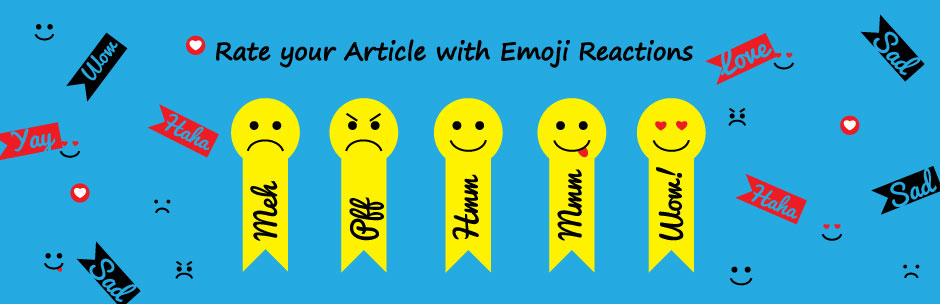
The plugin is fully customisable with the scale ranging from 1.0 (very bad) to 5.0 (very good) and you can change the rating titles of each point too. Along with this, there are emojis to express each rating point too (sad face, angry face, happy face).
Also, there’s an option to customise rating text according to your own preference. For example, “Was this article useful? Please rate below and help us receive your valuable feedback.” The plugin allows readers to rate the articles and blog posts according to their own likability. The emojis allow readers to choose the rating points accurately as it becomes more expressive. This in turn, helps the writers understand how much the audience liked their posts or articles.
Moreover, these aspects make the plugin very useful as the rating points make it more comprehendible for everyone to evaluate success of a blog post or an article and thereby, writers can improve in their work too. For instance, if you wrote an article about your travel experience to New York, and you have used this plugin, the 5 ratings will be available at the end of the post, so if you see a 5.0 rating, that means people liked your post.
Additionally, for Google, when you install this plugin and use it in blog posts and have reviews about them with ratings, Google will then make these ratings appear on the search preview. This is interesting as people may end up opening your website regardless of whether your article was good or bad as yours will have ratings on them and that makes it very innovative and appealing to others. Others then, may view other posts (without ratings) to be nothing new, so yours will be highly favored which can lead to an increased CTR (Clickthrough rate) via schema markup as a whole. This increases traffic on your website too.
How to Install the Plugin?
Step 1 – Download the plugin
First, you will have to Download the plugin, through wordpress.org, here: https://wordpress.org/plugins/emoji-reaction-rating/
Step 2 – Upload the plugin on WordPress.org
You can activate the plugin right after it has been installed.
Step 3 – Settings
In the emoji reaction rating settings, you can select post types and preferred rating titles for each point and save them. It’s completely customizable.
Plugin Support?
Our friendly support team can be reached Monday through Sunday, from 9am to 10pm, Pacific Time. Email us at [email protected] or fill the form to contact us

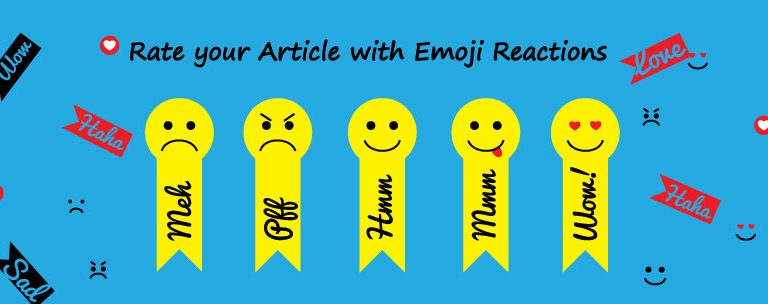









Add comment