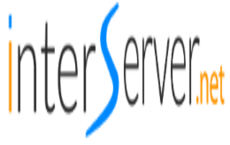InMotion Hosting supports coupon codes through its advertised discounted packages that comes with the coupon code pre-applied. In addition to that, some sponsored websites also provide with different coupons and discounts applicable on InMotion Hosting checkout. With InMotion Hosting, new users are able to save up quite a bit, with monthly payments as low as $6.39 on its WordPress Hosting shared plans. You also get 24/ 7 live customer support onboard, with 99.9% server uptime, so that your queries are dealt with immediately.
InMotion HostingTOP FEATURES
- Free Lifetime SSL Certificate
- 65% Discount
- InMotion Hosting Coupon
Do you have a verified InMotion Hosting coupon code or, were looking for one, but you don’t know how to apply it? Then, you’ve landed at the right place.
Today, we want to ensure our audience to enjoy their saving, redeem their coupon on InMotion Hosting checkout, and to kickstart their web hosting.
Note: InMotion Hosting officially provides coupon codes on its website. However, the coupon code comes pre-applied, with InMotion Hosting’s discounted packages.
Disclosure: This guide contains affiliate links. When you purchase a theme through the links, I sometime earn a commission, at no additional cost to you. Read my full disclosure here.
Before we jump in to the guide, here’s a brief outlook on InMotion Hosting:
What is InMotion Hosting?
InMotion Hosting is an extremely popular web hosting platform, with companies like CNET availing InMotion Hosting’s services for the past 17 years. InMotion Hosting have ongoing sponsorships one of the most popular open source programs today, such as WordPress, Joomla, b2evolution, and PrestaShop. In addition to that, the company’s A+ service rating is the highest given by the Better Business Bureau (a consumer protection agency that reviews the integrity and performance of businesses in the US and Canada).
What payment method does InMotion Hosting accept?
InMotion Hosting accepts payment in the form of credit and debit cards that supports Visa, MasterCard, American Express, Discover and PayPal. InMotion also accepts checks and drafts, which is required to be mailed to the company’s physical address
Do I have refund facility, if I don’t like InMotion Hosting?
All 6 month and longer-term InMotion Hosting’s hosting plans for Business, VPS and Reseller Hosting packages are covered by 90-day money back guarantee, while all Dedicated Servers and all monthly billed VPS and Reseller Hosting packages are eligible for a full refund for 30 days.
How to Use the InMotion Hosting Coupon Code?
Now, since that’s set aside, let’s begin with our guide. Step 1 – “Visit InMotion Hosting’s Official Promo Section Page”
First of all, you need to visit InMotion Hosting’s main page, and head to the promo section, and scroll down to see the available coupon codes. Bear in mind that InMotion Hosting’s coupon codes don’t work in the form of apply and paste, instead, the company displays avaible coupons or promos to be redeemed at final checkout, automatically. So, once you hit the redeem button, on any of the given coupon code, your coupon code will be already be applied in the final billing.
Here’s a screenshot of all the available coupons:
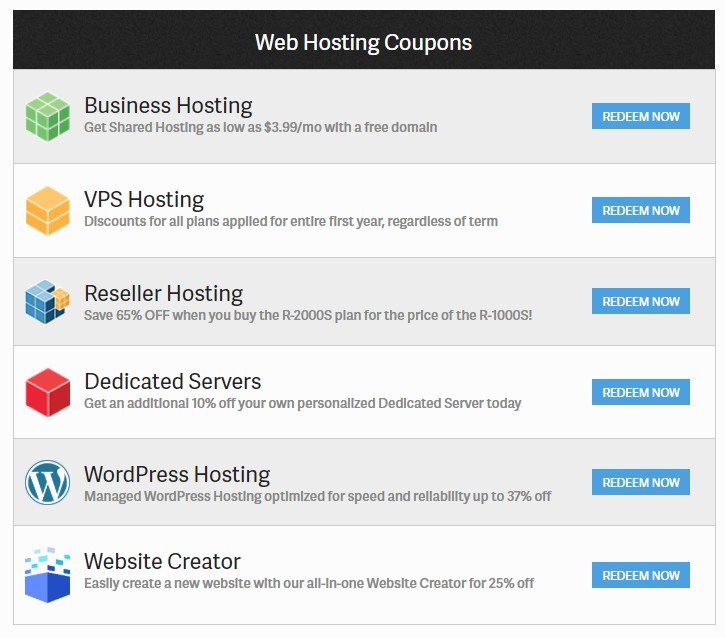
The screenshot above highlights all the advertised coupon codes, ready to be redeemed, by InMotion Hosting. You simply need to select the one that matches your requirments.
For the purpose of our guide, we chose the WordPress Hosting coupon.
Step 2 – “Selecting a Plan”
After you’ve proceeded with step 1, you’ll now be greeted with plan selection. Here, you need to select your desired plan, being offered under 1, 2, and 3-year tenure.
Here’s a glimpse of the plans:
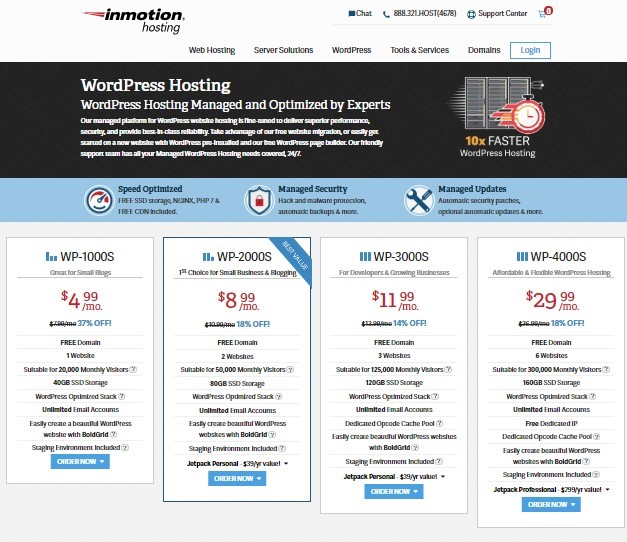
You can see above that there are a range of plans being offered by InMotion Hosting. Just select your desired plan, and move ahead.
Step 3 – “Verifying Your Coupon and Checking Out”
In this last and final step, you just need to verify the coupon code, which you redeemed in the first step.
After you’ve selected a plan, you’ll be redirected to the checkout page, where the coupon code will be displayed on the top, and conversely, reflected in your total order summary.
Here’s a picture for more clarity:
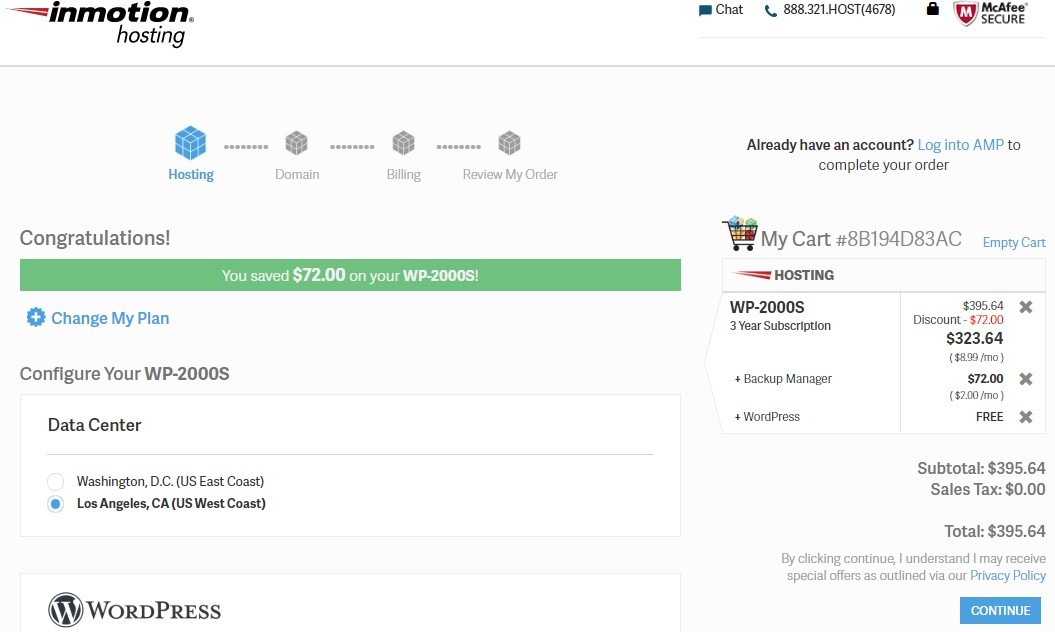
From the above picture, you can the ‘Congratulations’ message, and right under that, there’s a green tab, indicating your savings ($72.00), and your coupon code (WP-2000S). This basically affirms that your coupon has been successfully applied.
And that wraps up our guide, hope you found our tutorial useful, and were able to claim your InMotion Hosting coupon as well.